Choosing a Computer Monitor for Photography

Updated August 2024
If you like the idea of a higher resolution computer monitor or have considered purchasing a 5K or 8K monitor, read on! Personally I have always used high-end computer monitors because they were the only ones that could be correctly calibrated for the full RGB colour space. This is vital in enabling me to obtain accurate colours and to see smooth tonal graduation when processing my images. I began with a NEC Spectraview 2690 Reference, which was upgraded several years ago to an Eizo CG277 (with the older NEC then becoming my secondary display). The Eizo is superb. It displays very accurate colour and contrast and with 2560 X 1440 resolution it's great for evaluating image sharpness. It even calibrates itself, so that's something I never even have to think about!
I had never considered what is in my opinion a major downside of the latest high resolution monitors (for photographers) until I upgraded my MacBook Pro a several years ago. The resolution of its 16" screen was 3072 X 1920. As soon as I began evaluating images in Lightroom I noticed a problem. I was unable to zoom into the image as much as I was used to. The 100% view just wasn't showing me the detail I needed to be able to see in order to judge image sharpness, say on the eye of a bird. After many hours of experimenting with different settings, searching on Google and generally pulling my hair out, I concluded that it was simply an issue of there being too many pixels in the relatively small screen. Thankfully I had worked this out and retained my Eizo monitor when I upgraded my office computer to a new iMac a while back!
Now, there is no doubt that my images looked far superior on the 5k 27" iMac (which has a resolution of 5120 X 2880) when viewing the whole image on screen. The detail and sharpness is incredible. However, it is very difficult to accurately judge image sharpness on the iMac 5k simply because the 100% view is not magnified enough on screen. For example; my old Canon 1DX produced files that were 5184X3456 pixels. When I clicked to 100% view the image barely became any larger on the iMac monitor because I was already viewing it at an image height of 2880 pixels (it can therefore only zoom in a bit further to 3456 pixels). Sure, I can choose to zoom into 200%, but this results in the pixels themselves becoming visible, again making evaluating image sharpness quite difficult (although this is what I have to do on my MacBook Pro when travelling). I tried changing the image resolution on the iMac monitor but I wasn't able to find a setting that helped.
My solution was to designate my 5k iMac monitor as the secondary display, whilst my 2.5k Eizo remains my primary display for image evaluation in Lightroom and any fine detail work in Photoshop. However, once I have processed my images I then prefer to view them on the superb 5k iMac display! I'm not saying it's impossible to evaluate image sharpness on a higher resolution monitor, but it's certainly much easier and more pleasurable on a lower resolution display. I will certainly be keeping my 2.5k Eizo monitor for as long as possible and will probably purchase a spare or two if it looks likely they will become unavailable in the future!
Update Jan 2023: I have had my Eizo CG277 monitor for about eight years now. It recently required a fairly expensive motherboard replacement, but I had it repaired rather than replaced as the screen itself was still perfect, unlike my iMac monitor that has visibly deteriorated over the same period of time.
Update Aug 2024: After upgrading my entire computer system this summer I have retained my old Eizo CG277 as my secondary monitor and purchased a new Eizo CG2700s (nearest equivalent and still self-calibrating) to use as my primary monitor with my Mac Studio.