Image Storage & Backup
Updated September 2024
My Current Setup
Main computer: 2024 Mac Studio M2 Ultra with 128GB RAM and 4TB SSD
I opted for the Ultra rather than the Max mainly due to the amount of focus-stacking I do. I'm sure a lower spec Mac Studio would work perfectly well for most photographers, as a lot of the software we use doesn't actually benefit from the processor speed increase of the Ultra. I specced a larger internal SSD so that I had space to assign part as a working image folder, as it's much faster than virtually any external storage solution. I often copy sets of images from my main data storage device to this folder before I begin editing, especially when working on large focus-stacks.
Main monitor: Self-calibrating Eizo CG2700s
I replaced my old Eizo CG277 with the nearest equivalent, the 27" CG2700s. I never have to think about monitor calibration as the monitor is set up to take care of this all by itself! It displays extremely accurate colour, contrast and brightness and, being only 2.5k, allows me to judge image sharpness much more easily than on higher resolution monitors.
Secondary monitor: Self-calibrating Eizo CG277
My old monitor continues to work flawlessly, so has become my secondary monitor. It will also provide a useful and reliable backup should my new main monitor ever develop a fault!
Main data storage: OWC Thunderbay 4
After much consideration I decided to opt for direct attached storage, rather than a Synology NAS as my main data storage unit. Inside this I have four 24TB Seagate Enterprise HDDs configured in RAID5. My read/write speed has increased from around 120mb/sec with my previous 5-bay Drobo, to around 700mb/sec with the Thunderbay set-up.
Main data backup: OWC Thunderbay 4
I decided to set up an additional always-connected backup drive identical to my main data storage device. This keeps my backup in a separate device connected via a separate thunderbolt cable. I preferred this option compared to having a backup alongside my main data storage volume inside a larger 8-bay device. This is set to backup automatically each day via Carbon Copy Cloner. If my main storage device fails, or I need time to replace a drive and rebuild the RAID volume, the rolls of these two devices will switch.
On site backup: Synology DS1815+ with 42TB of useable space (currently)
A NAS like this is a great way to utilise older HHDs as an additional backup, as different sizes and brands of HDD can be used to create a single volume. It is connected to my computer via ethernet cable only when backups are actually taking place. I intend to replace this older Synology with a DS1821+, which will allow me to install a 10 GbE card to facilitate up to 10X faster direct connection to my Mac Studio for faster backups.
Offsite backups: 2 X RAID 5 DAS each with about 48TB useable space
My offsite backup units are both Icybox DAS (Direct Attached Storage) 4-bay enclosures set as RAID 5 using 4X 16TB HDD. This is a cost-effective solution for large backup units that has so far proved simple to set up and reliable to run.
All devices are run through a UPS (uninterruptible power supply) which safely shuts them down in the event of a power outage and protects against power surges. Apart from my main data backup, all backup devices are only connected when in use.
After investing so much time, effort and money over many years, my image collection is pretty much priceless to me. Therefore a robust backup strategy is absolutely essential!
Backup strategy:
- New images are downloaded onto my main data storage unit via a card reader.
- New files are then imported into Adobe Lightroom and 1:1 preview images built.
- If I have time, an initial cull of unwanted images takes place at this stage.
- My main data backup device will automatically backup any new or changed files overnight via Carbon Copy Cloner.
- Approximately once a month I will connect my Synology NAS to also backup my main data device via Carbon Copy Cloner.
- Approximately once a month I will backup my main storage unit to one of my alternating offsite backups, again using Carbon Copy Cloner. I always have at least two backups no older than one month and a third no older than two months.
- All storage devices have one drive redundancy to protect against a single hard drive failure. I'm prepared to risk not having two-drive redundancy because I have multiple backups. When you have a robust backup strategy with multiple backups, drive redundancy in the backup devices is purely a time saving luxury!
- I run Diglloyd Integrity Checker on my main data device and all my backups to ensure the data being copied is not corrupted, and that all backups have completed successfully with no loss of data. Without this safeguard you could find you're backing up bad data over good!
My main photography computer has always been reserved only for working on images. It is only connected to the internet when absolutely necessary (mainly updating/validating software). I have only installed the apps that I use regularly. For all other computer work I use my laptop.
I do not use cloud storage due to the volume of data I need to backup, but it remains a good option for those with smaller image collections or as an additional backup for your most precious files.
When travelling I use my 2019 16" MacBook Pro with 16GB RAM. Images are stored on an external 2TB SSD and backed up onto a second identical drive. All my camera cards are formatted once the images have been downloaded (usually daily when shooting wildlife, or at the end of each trip when shooting landscapes). Unfortunately my previous MacBook Pro died in 2020 as the result of leaving it plugged in for so long during the pandemic. Tip: Don't leave your laptop continuously on charge for months on end or the battery can swell, distorting the case and damaging the motherboard! Sadly, at the time I was forced to buy a new one, some Adobe software and other apps were incompatible with the latest and much faster Apple M1 chips, so I ended up with an end of the line Intel MacBook Pro. I will try to get a bit more use out of this one before upgrading again. I don't use my laptop for serious image processing, so it's not currently a big issue.